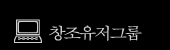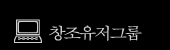|


 | Posted by ps.구루 | 2004-03-06 20:35:51, Hit : 4484 |  |
|
|
|
|
-------델파이 7 엔터프라이즈 도움말에서 themes:Windows XP 키워드로 검색---------
Microsoft has forked Windows common controls into two separate versions. Version 5 is available on all Windows versions from Windows 95 or later; it displays controls using a "3D chiseled" look. Version 6 became available with Windows XP. Under version 6, controls are rendered by a theme engine which matches the current Windows XP theme. If the user changes the theme, version 6 common controls will match the new theme automatically. You don't need to recompile the application.
The VCL can now accommodate both types of common controls. Borland has added a number of components to the VCL to handle common control issues automatically and transparently. These components will be present in any VCL application you build. By default, any VCL applications will display version 5 common controls. To display version 6 controls, you (or your application's users) must add a manifest file to your application.
A manifest file contains an XML list of dependencies for your application. The file itself shares the name of your application, with ".manifest" appended to the end. For example, if your project creates Project1.exe as its executable, its manifest file should be named Project1.exe.manifest. Here is an example of a manifest file:
<?xml version="1.0" encoding="UTF-8" standalone="yes"?>
<assembly xmlns="urn:schemas-microsoft-com:asm.v1" manifestVersion="1.0">
<assemblyIdentity
version="1.0.0.0"
processorArchitecture="X86"
name="CompanyName.ProductName.YourApp"
type="win32"
/>
<description>Your application description here.</description>
<dependency>
<dependentAssembly>
<assemblyIdentity
type="win32"
name="Microsoft.Windows.Common-Controls" version="6.0.0.0"
processorArchitecture="X86"
publicKeyToken="6595b64144ccf1df"
language="*"
/>
</dependentAssembly>
</dependency>
Use the example above to create a manifest file for your application. If you place your manifest file in the same directory as your application, its controls will be rendered using the common controls version 6 theme engine. Your application now supports Windows XP themes.
For more information on Windows XP common controls, themes, and manifest files, consult Microsoft's online documentation.
참고로 말씀드리자면, 델파이7 은 객체상태로 XPManifest를 지원합니다.
창조를 포함한 거의 모든 프로그램은 XPManifest를 지원합니다.
위 설명대로 XML 소스 부분을 복사하여 실행파일이름.exe.manifest 로 저장하고 해당 exe파일을 실행하시면 되며,
실패시에는 Manifest를 UTF-8 형식으로 저장하세요(저장형식이 영향을 끼치는지 확실치는 않지만) |
|
|
|
|
|

 |
지우개 Expert 3.0
제작자 : 천호성 님 [LINK] |
|
|

 |
대박로또2005
제작자 : 최재일 님 [LINK] |
|
|
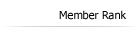
| 1 | 박종훈 님 | 15292 점 | |
| 2 | 지상현 님 | 8809 점 | |
| 3 | 손상진 님 | 7388 점 | |
| 4 | 권선중 님 | 6060 점 | |
| 5 | 이진백 님 | 5174 점 | |
|
|
|

| 가입일 | 닉네임 |
| 05/31 | 김동률 |
| 03/31 | 홍형기 |
| 09/01 | o00pp99oo |
| 12/27 | 이재민 |
| 11/20 | 이희철 |
|
|
|
| |