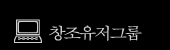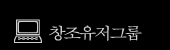ExitWindowsEx
The ExitWindowsEx function either logs off, shuts down, or shuts down and restarts the system.
ExitWindowsEx 함수는 로그 오프, 시스템 종료, 시스템 재시작을 가능하게 합니다.
원형:
BOOL ExitWindowsEx(
UINT uFlags, // shutdown operation
DWORD dwReserved // reserved
);
창조에 맞춤:
진리함수: ExitWindowsEx(실수: uFlags, dwReserved);
창조에서 사용법
1. user32.dll을 사용자함수에 연결
2. 함수 목록 중 하나에 위 '창조에 맞춤' 아래 부분을 추가...
3. 사용시 내용은 아래 내용 쭈우욱 참조
예) ExitWindowsEx(1, 0); //시스템 종료시
1. 인자 (매개변수)
1. 1. uFlags
1. 1. Specifies the type of shutdown. This parameter must be some combination of the following values:
1. 1. 시스템 종료하는 종류를 의미합니다. 이 매개변수는 반드시 다음 내용 중 하나여야 하죠.
값 | (창조에서) 값 | 뜻
EWX_FORCE | 4 | Forces processes to terminate. When this flag is set, Windows does not send the messages WM_QUERYENDSESSION and WM_ENDSESSION to the applications currently running in the system. This can cause the applications to lose data. Therefore, you should only use this flag in an emergency.
프로세스를 끝낸다. 이 플래그가 설정되면 WM_QUERYENDSESSION와 WM_ENDSESSION 메시지를 띄워져 있는 프로그램에게 전달합니다 (메시지는 일종의 컴퓨터 쪽지죠.. SendMessage와 PostMessage와 관련이 깊습니다). 주의! 이 방법은 어플리케이션의 정보를 잃을 수 있습니다. 그래서 이 플래그는 비상사태에만 써야합니다.
EWX_LOGOFF | 0 | Shuts down all processes running in the security context of the process that called the ExitWindowsEx function. Then it logs the user off.
모든 구동중인 프로세스를 안전하게 닫고 로그 오프합니다.
EWX_POWEROFF | 8 | Shuts down the system and turns off the power. The system must support the power-off feature.
모든 시스템을 닫고 전원을 끕니다. 시스템(운영체제)이 이를 지원해야 합니다. 주의! 이 방법은 그리 안전하지 않습니다
Windows NT: The calling process must have the SE_SHUTDOWN_NAME privilege. For more information, see the following Remarks section.
Windows 95: Security privileges are not supported or required.
EWX_REBOOT | 2 | Shuts down the system and turns off the power. The system must support the power-off feature.
시스템을 끄고 전원도 끕니다(켠다는 말이 있을텐데 안보임). 시스템이 이를 지원해야합니다.
Windows NT: The calling process must have the SE_SHUTDOWN_NAME privilege. For more information, see the following Remarks section.
Windows 95: Security privileges are not supported or required.
EWX_SHUTDOWN | 1 | Shuts down the system to a point at which it is safe to turn off the power. All file buffers have been flushed to disk, and all running processes have stopped.
가장 시스템을 안전하게 끄는 방법입니다. 모든 파일버퍼는 지워지고, 모든 구동 중인 프로세스는 정지합니다.
Windows NT: The calling process must have the SE_SHUTDOWN_NAME privilege. For more information, see the following Remarks section.
Windows 95: Security privileges are not supported or required.
1. 2. dwReserved
1. 2. Reserved; this parameter is ignored.
1. 2. 예비; 이 매개변수는 무시된다.
2. 반환 값
2. If the function succeeds, the return value is nonzero.
2. 만일 함수가 성공하면, 반환 값은 0이 아니다. ('참')
2. If the function fails, the return value is zero. To get extended error information, call GetLastError.
2. 만일 함수가 실패하면, 반환 값은 0이다. ('거짓') 추가 에러정보를 보려면 GetLastError 함수 참조
3. 참조 (이하 번역 불능)
3. The ExitWindowsEx function returns as soon as it has initiated the shutdown. The shutdown or logoff then proceeds asynchronously.
3. During a shutdown or log-off operation, applications that are shut down are allowed a specific amount of time to respond to the shutdown request. If the time expires, Windows displays a dialog box that allows the user to forcibly shut down the application, to retry the shutdown, or to cancel the shutdown request. If the EWX_FORCE value is specified, Windows always forces applications to close and does not display the dialog box.
3. The ExitWindowsEx function sends a separate notification message, CTRL_SHUTDOWN_EVENT or CTRL_LOGOFF_EVENT as the situation warrants, to console processes. A console process routes these messages to its HandlerRoutine functions, which are added and removed by calls to the SetConsoleCtrlHandler function. ExitWindowsEx sends these notification messages asynchronously; thus, an application cannot assume that the console notification messages have been handled when a call to ExitWindowsEx returns.
3. Windows NT: To shut down or restart the system, the calling process must use the AdjustTokenPrivileges function to enable the SE_SHUTDOWN_NAME privilege. For more information about security privileges, see Privileges.
3. Windows 95: Security privileges are not supported or required.
|