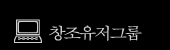|


질문게시판
- 반드시 검색을 하신 후 원하는 답변을 찾을 수 없을 때, 질문을 올려주세요. |
 | Posted by qkrwhdgns | 2005-11-13 07:39:02, Hit : 2816 |  |
|
|
|
|
9b 이상부터는 ㅎ메뉴항목 객체에..
표시라는 속성이 추가되어있어서.. 이 속성을 참으로 바꾸면 메뉴에
체크가 됩니다.^^.. 그런데.. 76을 더 많이 사용하는 저는..
체크를 어떻게하죠?.. API를 이용하는 것 같은데..
다시 9b로 하기에는.. 너무 늦어요;; 이미.. 라디오 버튼 등등도 넣고 해서;;
불러오면 에러가 날것이 뻔하고.. 9b는.. 명령어 넣는 창의 글자가.. 겹쳐서.. 불편한데..
그런데.. 메뉴에 체크를 넣는거.. 꼭 필요한 건 아닌데 ─ ─;; |
|
|
|
| qkrwhdgns 2005-11-13 AM 7:59:49 |
|
|
|
관련 항목일것 같아서 올립니다. (MDSN..)
MSDN Home > MSDN Library > Win32 and COM Development > User Interface > Windows User Interface > Resources > Menus >CheckMenuItem Function
--------------------------------------------------------------------------------
The CheckMenuItem function sets the state of the specified menu item's check-mark attribute to either selected or clear.
Syntax
DWORD CheckMenuItem( HMENU hmenu,
UINT uIDCheckItem,
UINT uCheck
);
Parameters
hmenu
[in] Handle to the menu of interest.
uIDCheckItem
[in] Specifies the menu item whose check-mark attribute is to be set, as determined by the uCheck parameter.
uCheck
[in] Specifies flags that control the interpretation of the uIDCheckItem parameter and the state of the menu item's check-mark attribute. This parameter can be a combination of either MF_BYCOMMAND, or MF_BYPOSITION and MF_CHECKED or MF_UNCHECKED.
MF_BYCOMMAND
Indicates that the uIDCheckItem parameter gives the identifier of the menu item. The MF_BYCOMMAND flag is the default, if neither the MF_BYCOMMAND nor MF_BYPOSITION flag is specified.
MF_BYPOSITION
Indicates that the uIDCheckItem parameter gives the zero-based relative position of the menu item.
MF_CHECKED
Sets the check-mark attribute to the selected state.
MF_UNCHECKED
Sets the check-mark attribute to the clear state.
Return Value
The return value specifies the previous state of the menu item (either MF_CHECKED or MF_UNCHECKED). If the menu item does not exist, the return value is -1.
Remarks
Note The CheckMenuItem function has been superseded by the SetMenuItemInfo function. You can still use CheckMenuItem, however, if you do not need any of the extended features of SetMenuItemInfo.
An item in a menu bar cannot have a check mark.
The uIDCheckItem parameter identifies a item that opens a submenu or a command item. For a item that opens a submenu, the uIDCheckItem parameter must specify the position of the item. For a command item, the uIDCheckItem parameter can specify either the item's position or its identifier.
Example
For an example, see Simulating Check Boxes in a Menu.
Function Information
Minimum DLL Version user32.dll
Header Declared in Winuser.h, include Windows.h
Import library User32.lib
Minimum operating systems Windows 95, Windows NT 3.1
Unicode Implemented as Unicode version.
See Also
Menus, EnableMenuItem, GetMenuItemID, SetMenuItemBitmaps, SetMenuItemInfo
--------------------------------------------------------------------------------
Manage Your Profile |Legal |Contact Us |MSDN Flash Newsletter
© 2005 Microsoft Corporation. All rights reserved. Terms of Use |Trademarks |Privacy Statement |
|
|
|
| 이진백 2005-11-13 AM 10:32:14 |
|
|
|
0.76에서도 명령어에서 접근이 가능합니다.
디자인 모드에서 오른쪽에 표시는 안됩니다만...
명령어에서 메뉴항목.표시:=참; 해보시죠. |
|
|
|
| qkrwhdgns 2005-11-13 AM 10:59:30 |
|
|
|
| 헉.. 되네요-_-;; (뭐야.. 퍼버버버버버버벅!!!!;;) |
|
|
|
| 박종훈 2006-08-04 PM 4:37:07 |
|
|
|
이런. 해보지도 않고 해본것에 대해 사과드립니다. 죄송합니다.
앞으로 똑바로 하겠습니다. ^^; |
|

 |
지우개 Expert 3.0
제작자 : 천호성 님 [LINK] |
|
|

 |
대박로또2005
제작자 : 최재일 님 [LINK] |
|
|
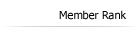
| 1 | 박종훈 님 | 15292 점 | |
| 2 | 지상현 님 | 8809 점 | |
| 3 | 손상진 님 | 7388 점 | |
| 4 | 권선중 님 | 6060 점 | |
| 5 | 이진백 님 | 5174 점 | |
|
|
|

| 가입일 | 닉네임 |
| 05/31 | 김동률 |
| 03/31 | 홍형기 |
| 09/01 | o00pp99oo |
| 12/27 | 이재민 |
| 11/20 | 이희철 |
|
|
|
| |