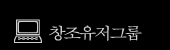|


창조 팁
- '창조' 에 관한 팁을 올리는 곳입니다. 다수의 이미지가 필요하시면 아래 '이미지 자료실' 에 업로드 후 불러와 주세요.. |
 | Posted by Pueding | 2003-10-12 20:09:16, Hit : 5763 |  |
|
|
|
|
Note: HKEY_Current_User/Software/Microsoft/Windows/CurrentVersion/Policies is the "root" key!
/Explorer
NoRun Disables Run command on the Start menu
시작 메뉴의 '실행' 명령 끄기
NoLogoff Disable the Logoff button from the CTRL+ALT+DEL Security dialog
컨트롤 + 알트 + 델 을 누를때 로그오프 안뜨기
NoClose Remove the Shutdown button from the Start menu
시작 메뉴의 시스템 종료 삭제
NoDesktop Hide all Desktop icons
데스크탑 아이콘들 숨기기
NoFind Remove the Find command from the Start Menu
시작메뉴의 '찾기' 명령 끄기
NoNetConnectDisconnect Removes the "Map Network Drive" and Disconnect Network Drive menu and right click options
"네트워크 드라이브" 를 끄고 오른쪽 클릭 옵션에 네트워크 드라이브 메뉴 끄기
NoSetFolders Hide Control Panel, Printers and My Computer on the Start Menu
시작메뉴의 제어판,프린터,내컴퓨터 를 숨기기
NoControlPanel Prevents Control.exe, the Control Panel executable file, from starting. As a result, users cannot start Control Panel or run any Control Panel programs
(뭔소린지.. )
NoDrives To hide a drive, turn on its' bit. For example to hide C: set a value of 4 to this key; to hide D: too, set the value to 12 (since D: is 8).
ResrictRun Only programs that you define at: HKEY_CURRENT_USER\Software\Microsoft\Windows\ CurrentVersion\Policies\Explorer\RestrictRun can be run on the Workstation.
/System
DisableTaskMgr Prevents TaskMgr.exe from running
TaskMgr.exe 막기
NoDispCPL Disables the Display option in Control Panel
제어판 에서 디스플레이 옵션 끄기
NoDispBackgroundPage Removes the ability to change wallpaper and background pattern from Control Panel.
/Network
NoWorkgroupContents Network Neighborhood does not display computers in the local workgroup or domain
NoEntireNetwork Restrict Network Neighborhood from displaying or accessing computers outside the local workgroup or domain
NoFileSharingControl Disable file sharing controls
파일 공유 컨트롤 끄기
NoPrintSharing Disable print sharing controls
프린트 공유 컨트롤 끄기 |
|
|
|
| 지상현 2003-10-13 PM 4:25:35 |
|
|
|
NoControlPanel Prevents Control.exe, the Control Panel executable file, from starting. As a result, users cannot start Control Panel or run any Control Panel programs
제어판 실행파일 Control.exe의 시작을 방지함으로써 사용자가 제어판을 실행하거나 그 어떤 제어판 프로그램도 실행할 수 없게 한다. |
|
|
|
| 지상현 2003-10-13 PM 4:39:55 |
|
|
|
NoDrives To hide a drive, turn on its' bit. For example to hide C: set a value of 4 to this key; to hide D: too, set the value to 12 (since D: is 8).
드라이브를 숨기려면, 비트를 켜야한다. 예를 들어 C: 를 숨기려면 이 키를 4라고 설정하면 된다. D: 드라이브도 숨기려면, 12 라고 하면 된다(D: 드라이브는 8이다.)
즉, A 드라이브 부터 1, B: 는 2, C:는 4, D:는 8...같이 드라이브 숫자는 2의 배수로 나간다. 여기서 C:와 D:를 숨기려면 C:를 나타내는 4, D:를 나타내는 8을 더한 값을 입력하면 된다. |
|
|
|
| qkrwhdgns 2005-11-27 AM 7:46:44 |
|
|
|
헉.. 제어판 실행파일이 있다니..^^;
실행-control.exe를 치니 제어판이 나오는 ^^; |
|
|
|
| 박종훈 2006-02-10 PM 2:13:00 |
|
|
|
NT계열에 해당하나요? 9X계열에 해당하나요?
(레지스트리 잘못 건드리면, 일이 나기 때문에 ^^;) |
|

 |
지우개 Expert 3.0
제작자 : 천호성 님 [LINK] |
|
|

 |
대박로또2005
제작자 : 최재일 님 [LINK] |
|
|
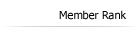
| 1 | 박종훈 님 | 15292 점 | |
| 2 | 지상현 님 | 8809 점 | |
| 3 | 손상진 님 | 7388 점 | |
| 4 | 권선중 님 | 6060 점 | |
| 5 | 이진백 님 | 5174 점 | |
|
|
|

| 가입일 | 닉네임 |
| 05/31 | 김동률 |
| 03/31 | 홍형기 |
| 09/01 | o00pp99oo |
| 12/27 | 이재민 |
| 11/20 | 이희철 |
|
|
|
| |